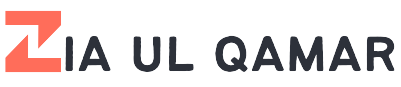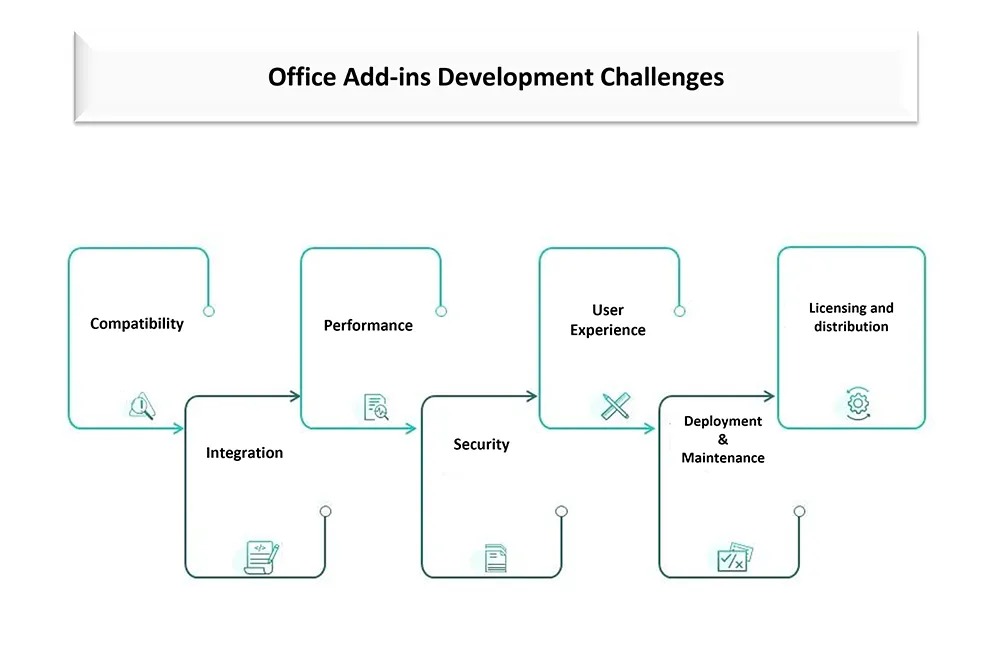Skip to content
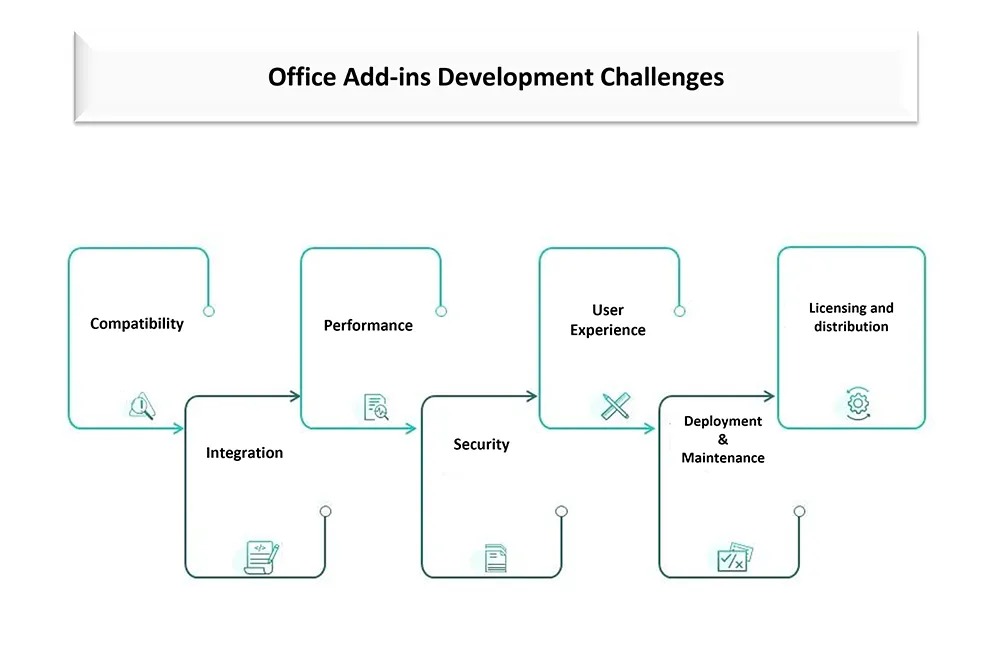
Benefits of Office Add-in Development:
- Enhanced Productivity: Office add-ins allow businesses to customize and extend the functionality of Microsoft Office applications like Word, Excel, and Outlook. This can streamline workflows, automate tasks, and improve efficiency.
- Cross-Platform Compatibility: Add-ins built using web technologies like HTML, CSS, and JavaScript can run across platforms (Windows, macOS, and the web) without additional customization.
- Integration with Other Services: Office add-ins can integrate third-party applications or services directly into Office. For example, an Excel add-in can connect to a company’s CRM system or data visualization tools.
- Customizable User Experience: You can tailor the Office interface (e.g., custom ribbons, task panes, or context menus) to fit your organization’s needs, ensuring users have the tools they need directly within the Office suite.
- Scalable Solutions: Office add-ins can be deployed at scale via Microsoft AppSource or within an organization using the Microsoft 365 admin center, making it easy to manage and update across teams.
- Cloud Integration: Add-ins can utilize cloud services like Microsoft Azure for data storage and processing, allowing for more powerful features without burdening local systems.
- Data Security and Compliance: Office add-ins benefit from Microsoft’s security infrastructure, ensuring that data and operations comply with enterprise security and regulatory standards.
Where Office Add-ins are Used:
- Business Automation: Automating repetitive tasks in Excel or Word (e.g., data entry, report generation, document formatting).
- CRM Integration: Connecting Microsoft Outlook or Excel with customer relationship management (CRM) tools for better data access and customer communication.
- Data Analysis and Visualization: Creating advanced charts, graphs, and data analysis tools directly in Excel, leveraging services like Power BI.
- Project Management: Add-ins for Microsoft Project, Word, or Excel that help teams manage tasks, track deadlines, and generate reports.
- Legal and Document Management: Used in Word for contract creation, legal documentation, and version tracking.
- Email Marketing: Outlook add-ins for managing email campaigns, tracking interactions, and customer engagement.